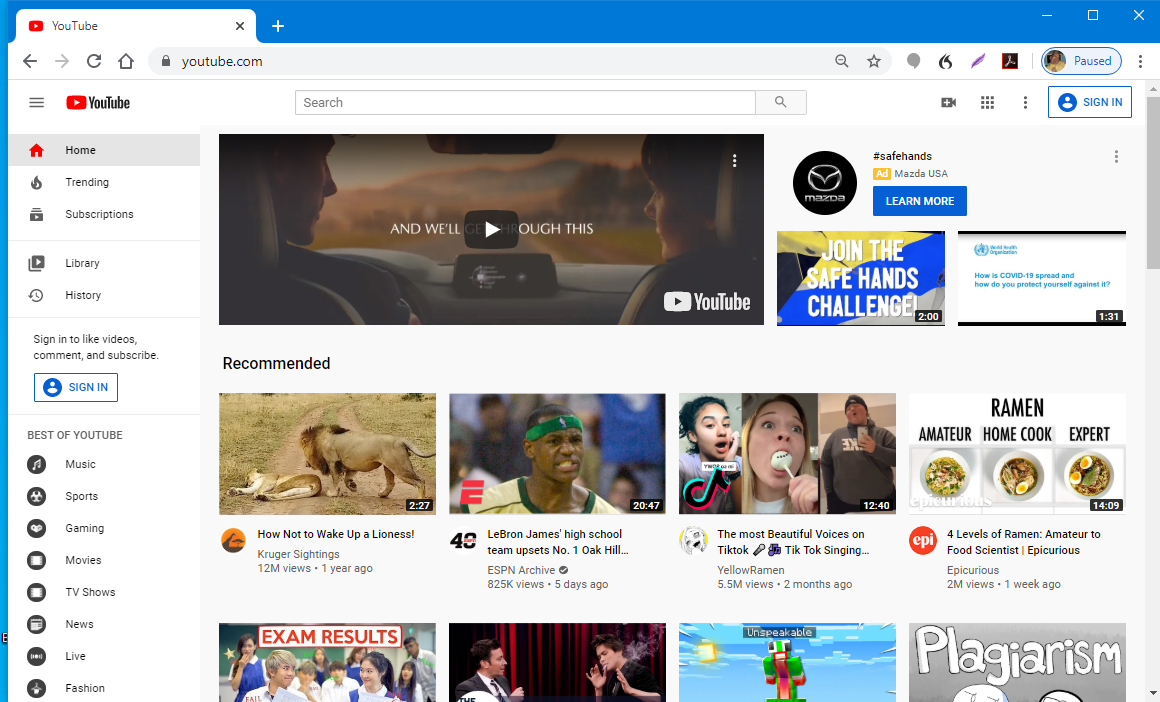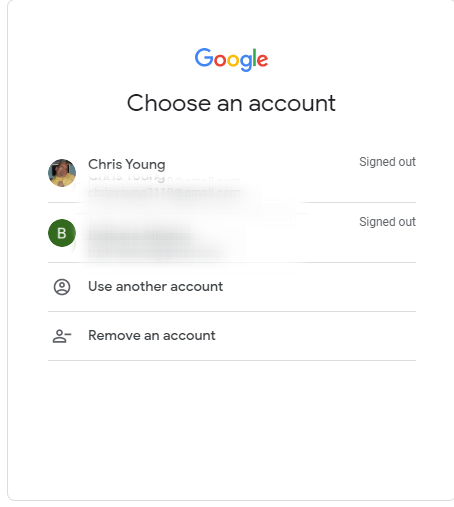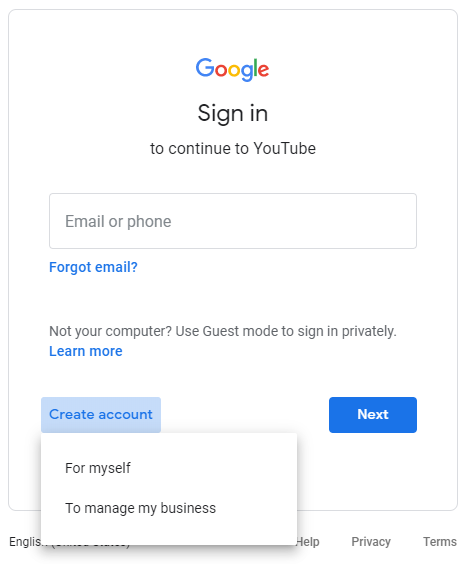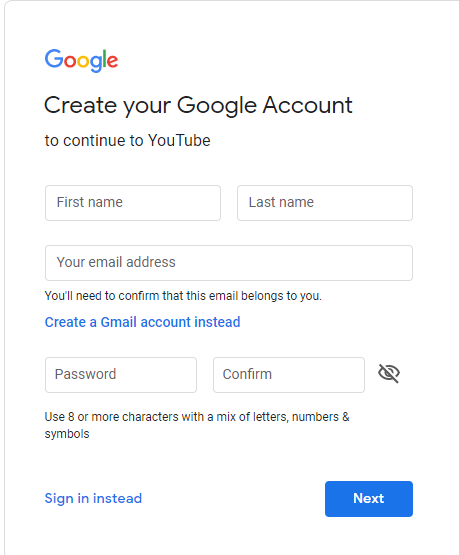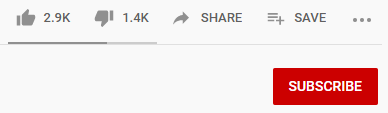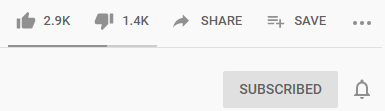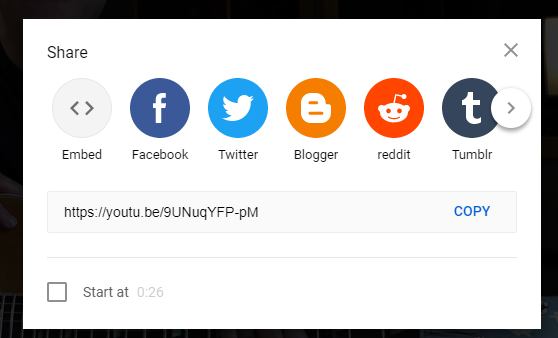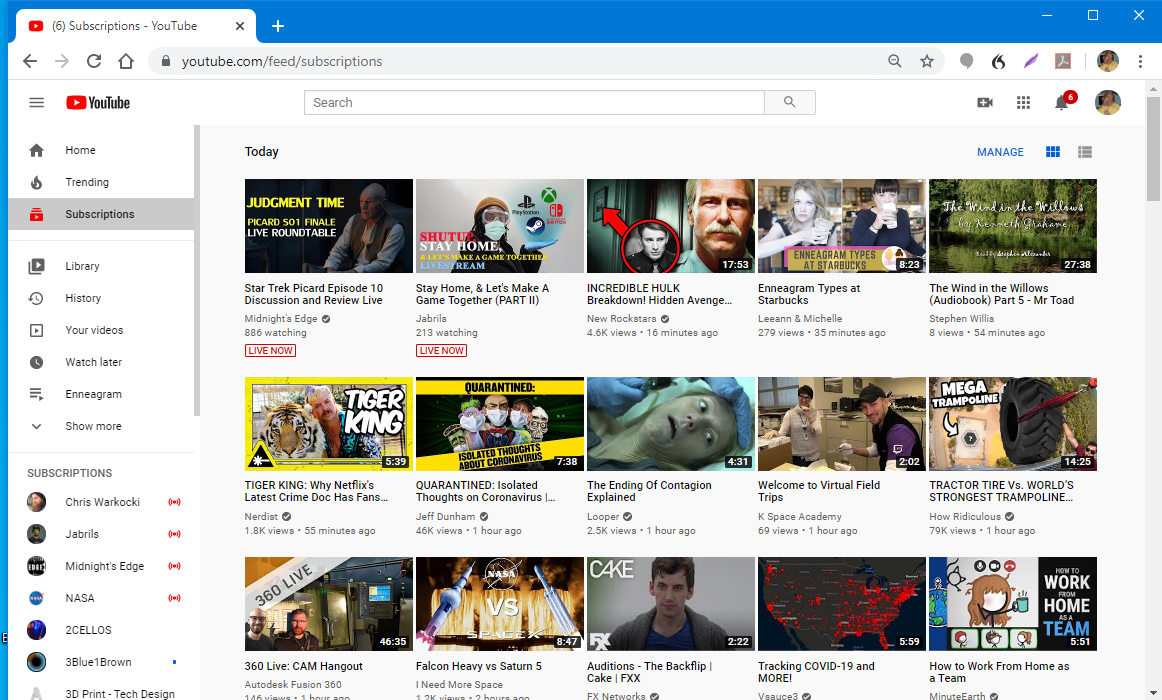Stephen Denette had a dream. He wanted to build a boat and sail it around the world. There were some problems he had to overcome however. He knew nothing about how to build a boat. He’s never been on a sailboat let alone sail one himself. He had only minimal savings and no way to fund his project. But he didn’t let that stop him. On April 23, 2016 he and his friend Alix Kreder uploaded their first video to a channel called “Acorn to Arabella“.
Many people thought that Stephen was crazy for taking on such a project. The boat was to be built in rural western Massachusetts more than 100 miles from the ocean. It would be built in the front yard of his family’s property where he grew up with three generations of his family members. The property is several acres of woods including white oak and pine. He would harvest the wood from the family property, mill it himself using borrowed or rented sawmills, and would be built using some tools handed down to him from his great-great-grandfather. The title of the channel refers to the fact that some of the trees they are using to build the boat were actually planted by his family generations ago. The oak trees of course originated from an acorn.
Initially he only worked on the projects evenings and weekends while maintaining a full-time job. But eventually quit his job to devote full-time to the boatbuilding project. If you think Stephen is crazy, his partner in the project Alix is close behind. He also quit his job, left his girlfriend, and moved from Maine to Massachusetts to be the videographer for this project. Although he had studied photography in college he had never worked as a professional photographer and had not worked in video prior to taking on this project.
With a little help from Stephen’s grandfather and moral support from their trusty dog Akiva the two set out to take on this enormous project. Although the YouTube channel started in April 2016, there had been years of planning and preparation prior to this. According to this timeline on the website he began studying boatbuilding from books in 2011. In 2014 he began harvesting trees and milling the lumber. In 2015 after much research they decided on the design for the boat and purchased plans to build it in 2016. Alix built the website, purchased video equipment, establish themselves on Patreon and the project was underway.
The Arabella is a double ended ketch designed in 1934 by William Atkin inspired by the work of Colin Archer who was a famous Scottish naval architect and shipbuilder from Larvik Norway. Archer designs were used primarily for fishing vessels on the North Sea and polar expeditions. It will displace 25,000 pounds and has berths for up to 5 people however it can be sailed single handed. It measures 37’6″ on deck with a 32 foot waterline. It will carry 816 sqr.ft. of sail and the frame is built out of white oak with planking made of white oak and white cedar. The deck will be white pine. It will have a stove, refrigerator, and bathroom facilities.
I discovered the channel in January 2018 when the video below went viral with 2.5 million views and begin trending on YouTube. It was the story of how they melted 4.5 tons of lead and poured the keel of this 38 foot wooden sailboat. Note that the YouTube channel opened in April 2016 and here we were some 20 months later and all they had to show for their efforts was a ramshackle boathouse they had built in their front yard and a large pile of milled lumber in the backyard. Pouring the keel was the first visible step that they were actually building a boat.
Today the basic frame of the boat is completed and they have begun planking the exterior and are approximately 30% up the side of the boat. At least now it really looks like a real boat but for years it seemed like progress was moving at a snails pace. Progress is still quite slow as they have faced many obstacles along the way.
Soon after building the boathouse, a building inspector came by to inform them that it was an illegal structure. They had not bothered to seek a building permit. The boathouse is a wooden framework covered in plastic. They had to disassemble the boathouse and reassemble it at a different location on the property. Then years later a different building inspector decided that the plastic roof was a fire hazard and they had to take the roof off of the boathouse, rebuild the roof and cover it with a more suitable material.
Also along the way they have purchased and or received donated equipment such as wood planing machines, band saws, and other woodworking equipment. At one point they purchased a junk sailboat called Victoria that they completely disassembled to salvage brass hardware that would be used on their boat. Although they did salvage some nice mahogany wood from the interior cabin of Victoria that will be reused for Arabella, they discovered that most of Victoria was completely rotted and unusable. They salvaged the engine from Victoria but eventually sold it to another boat builder and purchased a new engine for Arabella.
The channel now boasts 135,000 subscribers and a substantial number of Patreon supporters. A new video comes out every Friday and averages about 100,000 views. Not only are they earning enough revenue to fund the project and their living expenses, they also have hired an assistant to manage things like T-shirt sales, social media posts etc. as well as a video editor to free up time for Alix to shoot the video and work on the boat himself.
From time to time they have work parties where volunteers come to assist them. They currently have scheduled a planking party to help speed up the process of planking the exterior of the boat. On occasion fans have taken a weeks vacation just to go help to work on the boat. They’ve got lots of support from professional shipwrights and other people in the amateur boatbuilding community.
Those community connections also recently led them to do some volunteer work in Costa Rica in support of a shipbuilding project in that country. Along with other New England boatbuilders they gathered up woodworking and blacksmithing tools from fans who donated equipment. It was a all loaded into a cargo container and sent to the Sailcargo project in Costa Rica as explained in this video.
After initially discovering the channel in early 2018, I went back and watched every video from the beginning and I have seen every video on the channel up to date. It was interesting to watch how the video skills of Alix evolved in the early days. The videos produced in the past couple of years are of sufficient professional quality that I’m surprised some cable channel hasn’t offered them their own TV show. They produce a new video about 20 minutes per week. Alix also entered a video in the International Maritime Film Festival in late 2017 and was voted the Audience Favorite award. That video is shown here.
Here is the video that is the story of their trip to the film festival. I also recommend the video below which is a 45 minute interview of the two builders to gives much of the back story of how they got into this project. Although it is a bit long, it is a compelling story that you might enjoy.
In the title of this review I describe Stephen Denette as a modern day Noah. Obviously he isn’t going to be collecting animals 2 by 2 for this project. However seeing this driven individual undertake the monumental task of building a boat from scratch I can’t help but think of such a crazy project without thinking of him as a Noah type who is driven to build a boat against all odds.
I think he shares much in common with Martin Molin of Wintergatan building his Musical Marble Machine that I described in my previous YouTube channel review. Both men have taken on an enormous engineering and building challenges and gone on a personal journey to fulfill a dream of building something special. They both serve as an inspirational example of what an individual can do to fulfill their dreams with lots of hard work and determination.
I obviously recommend you subscribe to the channel and watch a few of their recent videos. I’ve learned a lot more about boatbuilding that I ever thought I would and I’ve been entertained along the way.